Notifi Real-Time Alerts
Stronger security. Greater convenience.
From loan changes to password changes, to transaction alerts, when you take take advantage of Notifi Real-Time Alerts, you choose alerts to help you know exactly what’s happening with your money and when it happens in real-time.
Notifi Real-Time Alerts are provided free* to Grand Bank customers, and can help you spot signs of fraud, or suspicious activity quickly. The security of your financial accounts is our top priority, and we will continue to work hard to offer solutions to keep your accounts safe and secure.
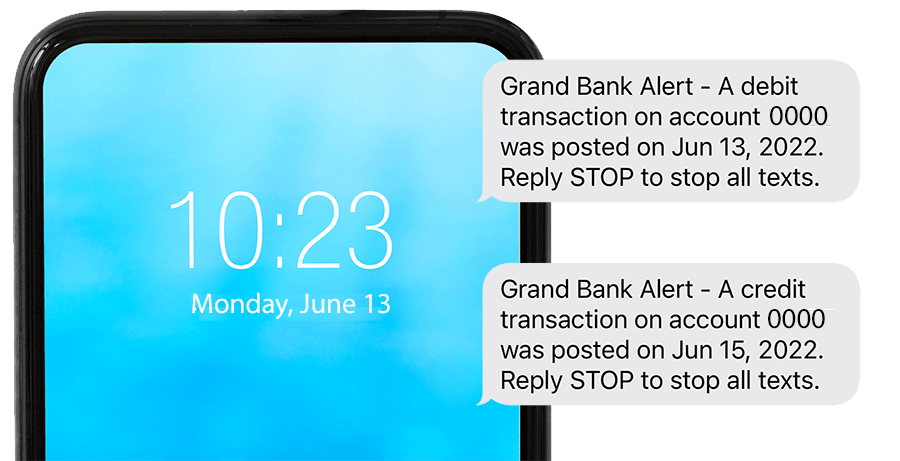
Alerts delivered the way you want.
- Mobile Banking App. View every time you log into your Grand.bank mobile app.
- Text Messages. Alerts delivered right to your cell phone*.
- Email. Receive email messages about your account activity.
- Online Banking Center. View alerts every time you log on to Online Banking.
- Plus, a Do Not Disturb option allows you to choose when you receive alerts.
Only takes seconds to set up alerts:
Within your Mobile App*:
1) Log into your Grand Bank mobile app* and select “Manage Alerts.”
2) Turn on “Push Notifications”.
3) Choose your alerts.
It’s that easy!
Within your Online Banking:
1) Follow this link to Online Banking and select “Manage Alerts” located on the “Accounts” screen.
2) Click each category in “Alert Options” to view the list of available alerts.
3) Select the Alerts you want to receive for each account. Then check how you would like to receive them and “Save.”
Choose your alerts so you know instantly including:
- Account transactions alerts when deposits, checks, or withdrawals post to your account.
- A loan payment was posted.
- Monitor your account balance so you know when you reach a low threshold, your account is overdrawn or it may be time to move money to savings.
- Security alerts such as, your online banking user name, password, address, or email address was changed.
Start taking control of your money and set up Notifi Real-Time Alerts today!
Still have questions regarding Notifi Real-Time Alerts? Give us a call at (800) 300-1467.
*Grand Bank does not charge a fee for our Mobile Banking App or Online Banking, however, third-party fees for internet, messaging, or data plans may apply. Contact your wireless service or internet provider for more details. Additional terms and conditions may apply.
1) Log into your Grand Bank mobile app* and select “Manage Alerts.”
2) Turn on “Push Notifications”.
3) Choose your alerts.
It’s that easy!
Important Information About Procedures for Opening a New Account or Establishing a New Customer Relationship:
The USA PATRIOT Act is a federal law that helps the government fight the funding of terrorism and money laundering activities. Federal law requires all U.S. financial institutions to obtain, verify and record information that identifies each person who opens an account or establishes a customer relationship with Grand Bank for Savings, FSB. What this means for you: When you open a bank account, we will ask you for your name, address, date of birth, and other information that will allow us to reasonably identify you. We may also ask to see your driver’s license or other identifying documents at any time.



